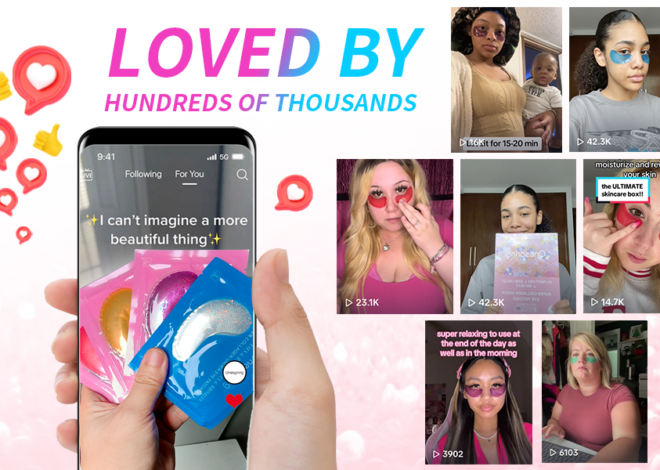Wires crossing the desk, stacked papers and random office supplies litter the top of many computer desks. Getting the clutter under control makes the computer workspace more productive and more enjoyable to use. Wireless computer devices help simplify the computer desk because they eliminate the troublesome wires, but you will still have some cords. Customize the computer desk organization system to match your style, with the goal of making the space neater and more accessible.
Step 1
Evaluate your computer desk in its current state without moving anything. Make a list of things you want to improve.
Step 2
Sort through everything on top of and inside the computer desk. Put the items in three piles: one for things that will stay in the desk, one for things that will go elsewhere, and one for items you want to pitch.
Step 3
Wipe down the top and inside of the computer desk. Clean all computer components and other items that will stay on the desk. This gives you a clean slate for organization.
Step 4
Position your computer monitor, keyboard, mouse and other components on the desk. Sit down in your office chair to test the positioning. Make any adjustments to increase functionality of the area.
Step 5
Gather the cords together, keeping them straight and neat behind the monitor and down the back side of the desk. Hold them together using zip ties so they don’t get twisted or bunched.
Step 6
Place paper trays on the desktop to hold documents used at the computer desk. Alternatives for holding papers include magazine holders, mail racks and a filing cabinet next to the desk.
Step 7
Hang a cork board above the computer desk. Use this board to hold notes, calendars and other organizational tools you might need when working on the computer.
Step 8
Position a small CD holder on the desktop to hold the disks for your computer.