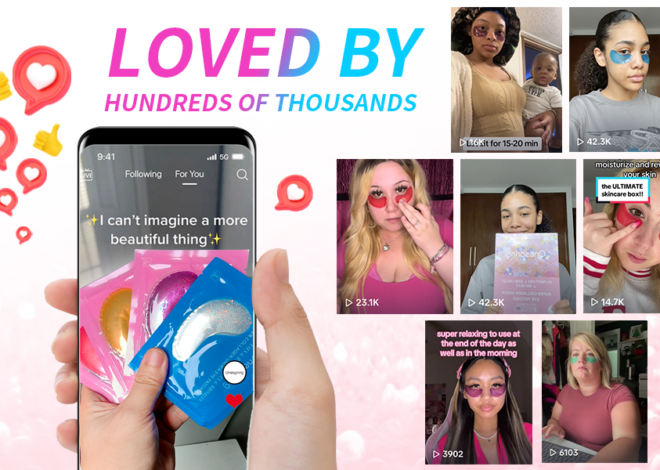Make your own birth announcements to send to friends and family. Sending birth announcements allows you to introduce your new bundle of joy officially to those who matter most to you. Preparing your announcements before the baby arrives can make it easier on you to put them together once she’s here, especially with the lack of sleep that typically accompanies bringing a baby home. Each announcement can look exactly like the others, or you can make a custom announcement for everyone you want to share the news with.
Step 1
Select a basic design or outline for your announcements. A simple rectangle or circle are the easiest shapes to work with. A baby bottle, diaper or onesie are other options.
Step 2
Cut cardstock into the shape and size you want. Create straight lines with regular scissors or decorative edges with craft scissors. Outline the basic shape with a ruler or stencil if necessary. Use solid-colored cardstock if you plan to decorate the announcement or don’t want any distractions from your baby’s pictures. Light-colored patterns, such as baby footprints or pastel stripes, can provide a baby-friendly background if you prefer more decoration.
Step 3
Add your baby’s photo or series of photos to the announcement. Create a photo mat out of colorful paper or cardstock if you want, cut out slightly larger than the picture. Attach the picture and mat to the announcement, using glue or double-sided tape. Position the picture to one side of the announcement so there’s room for the baby’s details.
Step 4
Write out the announcement or use a custom-made stamp if you don’t like your penmanship. Another alternative is to print out the information and cut the paper into small cards, then glue or tape that paper to the announcement. Announce the baby’s name, time and date of birth, weight and length.
Step 5
Add any embellishments, such as stickers, ribbon or stamp little shapes, on the card.