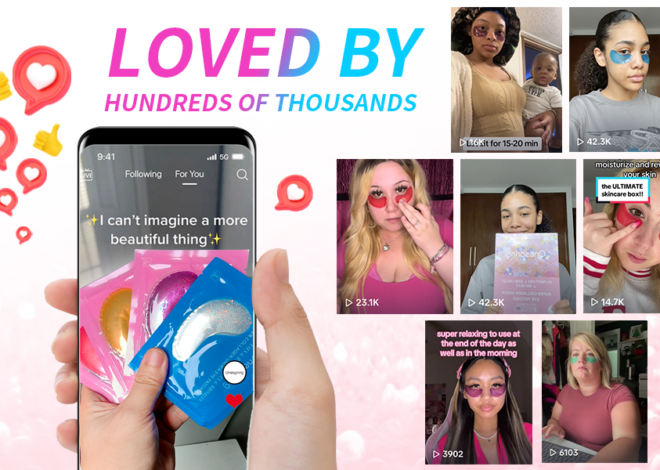Handheld gadgets such as Apple’s iPod can bring entertainment to a whole new level, offering plenty of gigabyte space that will allow you to not only listen to music, but also watch movies wherever you are. However, before you can enjoy hours of entertainment, you have to put movies onto your iPod. Downloading movies from the iTunes Store is not particularly difficult once you understand the process.
Downloading Movies from the iTunes Store
Step 1
Connect your iPod to computer using a USB cable. Install the iPod software if you haven’t done so yet. Go to Apple’s site to download the iTunes software by clicking on “Download iTunes.”
Step 2
Create an account on the iTunes Store so you can download movies. Log in to your iTunes account and start browsing for movies by clicking on “iTunes Store” on the left-hand menu. Choose “Movies” on the upper menu bar.
Step 3
Select a movie from the displayed list or thumbnails. The iTunes Store usually displays the latest movies available for download. If you have a specific movie in mind, type the title in the “Search” box and hit “Enter” on your keyboard.
Step 4
Click “Buy” to download the movie and then click “OK” to confirm the transaction. You may need to verify your account by logging in again. Enter your credit or debit card information for payment; the system will save this information for future purchases. Once you hit “OK,” the download will start; you can check the status on the upper middle bar. When the download completes, iTunes will add the movie to your library under “Movies.”
Step 5
Synchronize your iPod with your computer so you can watch the movie on your iPod. Select the “Movies” tab and select the option to synchronize all movies, selected movies or unwatched movies. Synchronizing your iPod with your computer also transfers the movie from your computer to your iPod.