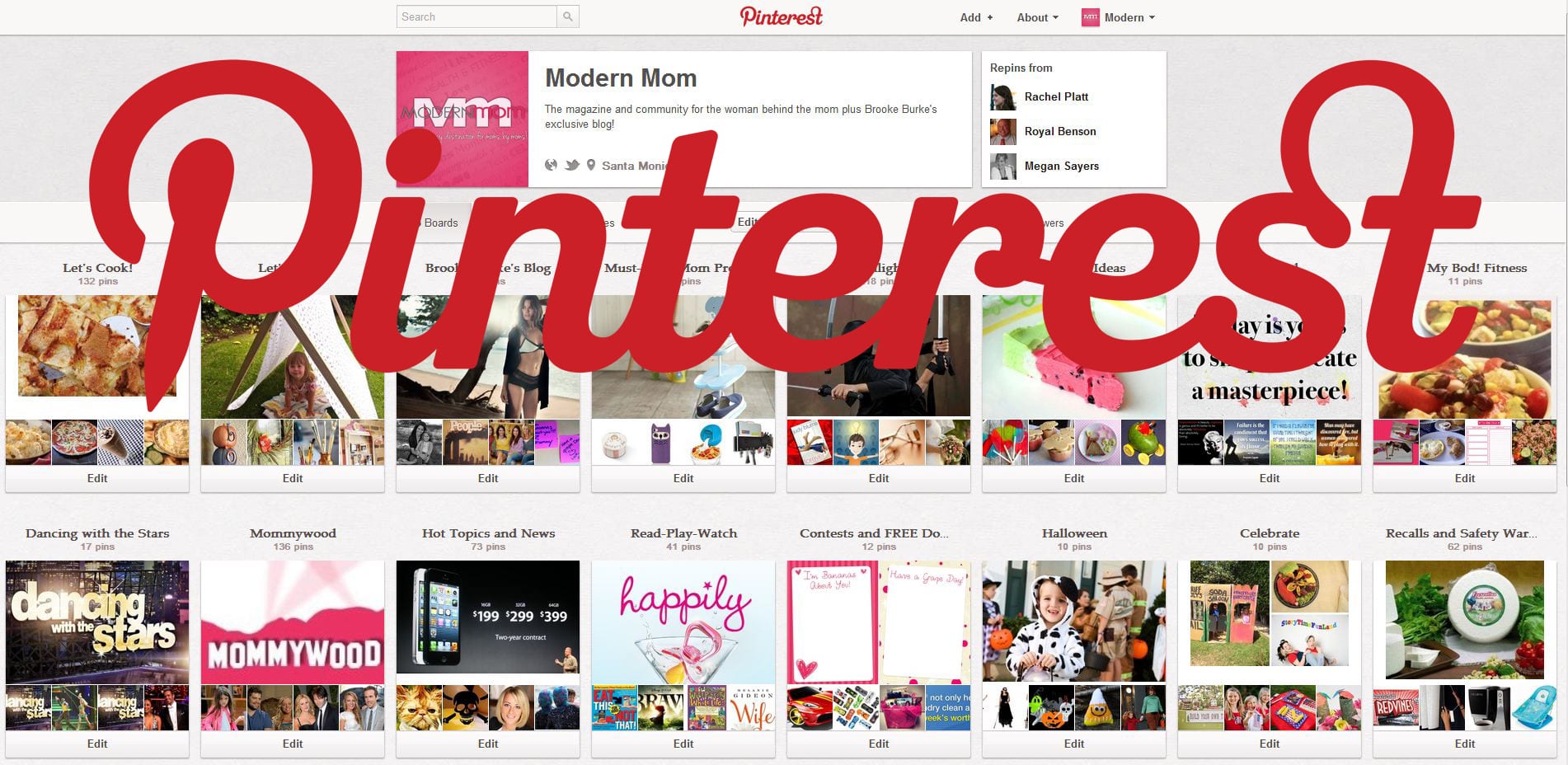Have you jumped on the Pinterest bandwagon yet? If you love cooking, crafts, DIY projects, fashion and more – you might just want to give it a go.
I’ve got a pinboard for crafty Christmas projects, tasty but simple recipes, home décor ideas, and sewing projects. I mean, sure I’ve also got a pinboard solely for pictures of cute puppies, but who doesn’t love puppies?
The point is that Pinterest can be a very useful tool, especially if you know how to use it.
Getting Started
Opening up an account is simple. If you have a friend who pins, ask them for an invite. You’ll get an email invitation to the site so you can get started. You can also link your account to your Facebook or Twitter account for ease of log in. Mine is linked to my Facebook account, and the only side effect is having an update on my Facebook timeline of my recently pinned items.
Another cool feature is the bookmark, “Pin It.” This makes it easier to pin any arts/crafts or recipes that you find on your favorite blogs and sites. All you have to do is follow the instructions on the page; they are very user-friendly.
Creating Boards
In the top right hand corner, there is a link that says “Add +.” By clicking on this, you have the option to add a pin, upload a pin, or create a board. If you click on Create a Board, you can designate it whatever you want – “My Crafts” or “Great Party Recipes” or “Blue Shoes.” Create several boards to cover whatever topics you are interested in. Popular boards include home décor, women’s fashion, recipes, humor, and crafts.
Searching Pins
At the top of the home page, there’s a link labeled “Categories.” By hovering over this, you get a full list of all the different pin categories. You can click on any of these to see what other people are pinning. For any pin you see, you can hover over it and repin, like, or comment on the pin.
If there is a specific thing you are looking for but don’t know which category it would be filed under, use the search bar in the top lefthand corner. It will search that item and sort it by pins, boards, and people. That means, you can search recipes or entire boards dedicated to cupcakes, or you can find your friends.
Curious what everyone else is loving? Right next to the Categories link, you can click on “Popular” and view the most repined images from every category. Another fun feature is the “Gifts” link. You can search by price and see what’s out there.
Pinning
If you want to share or save something you see on someone else’s board, the best way is to re-pin. Re-pinning pins is an easy task. You just click “Repin,” change the caption (if you want to), pick the board it will go on, and go!
When it comes to pinning things you find on your favorite blog, it’s just as easy! Once you’ve found information or an image that you want to save, click on your Pin It bookmark. A list of “pinnable” images will come up. Click on the image you like best. Now you can add a caption to describe what you’re saving, pick your board, and pin it! You’re all done.
Want to follow ModernMom on Pinterest? You can find us by clicking here, or by searching “ModernMom” in the search bar and looking under people!
Are you on Pinterest? What are your favorite things to pin?