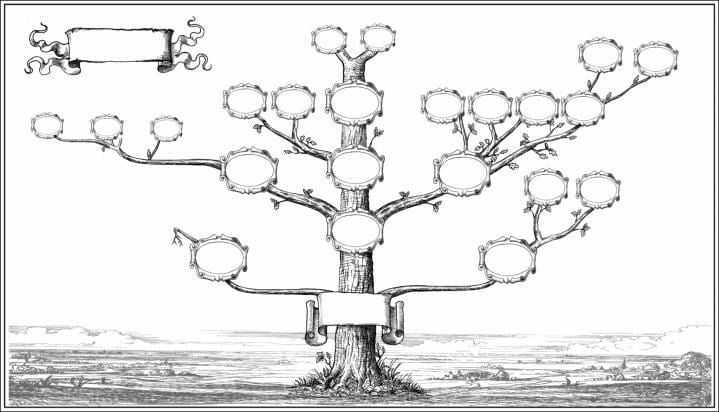You’ve done your research and collected all the photos. Now you want to arrange your family tree pictures on the wall. Photo trees can be simple or elaborate, the only restrictions are how many generations you want to depict and the amount of wall space you have available. Perfect for a family room, a photo family tree will help your children connect faces with the names of their ancestors and give them a true feeling of belonging.
Step 1
Sort photos by generations, starting with your children and working up. For this example, we’ll use one child. You and your partner are the next generation; your respective parents the third and your grandparents the fourth. You will have one photo for the first, two for the second, four for the third and eight for the fourth. Each additional generation will double, so if you have photos of your great-grandparents, there will be 16 portraits in that stack.
Step 2
Arrange your generations on a large table or floor area to decide the layout you like the best. Use your imagination; this can go sideways, top to bottom or bottom to top. You can portray the generations in groups if you are short of room; this is also helpful if there are step-families involved.
Step 3
Measure the wall or walls where you want your photo family tree, and mark the stage area so you’ll know exactly how the photos will fit. Use small objects such as paperclips to designate the outside edges of the wall area.
Step 4
Mark the wall where each photo will go by measuring the area top to bottom and left to right, creating a center point. Use a soft leaded pencil and make a very lightly dash.
Step 5
Transfer your measurements to the wall by measuring each photo and the corresponding distance from the center or edge of the wall, making a small “x” where the top center of each portrait will be hung.
Step 6
Check all measurements before you hang your photos; use picture hangers for a uniform layout.