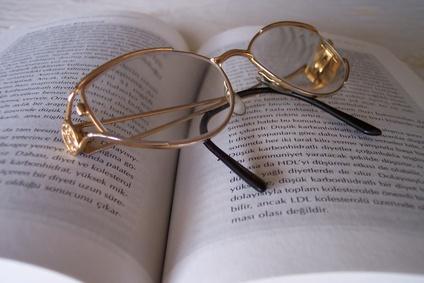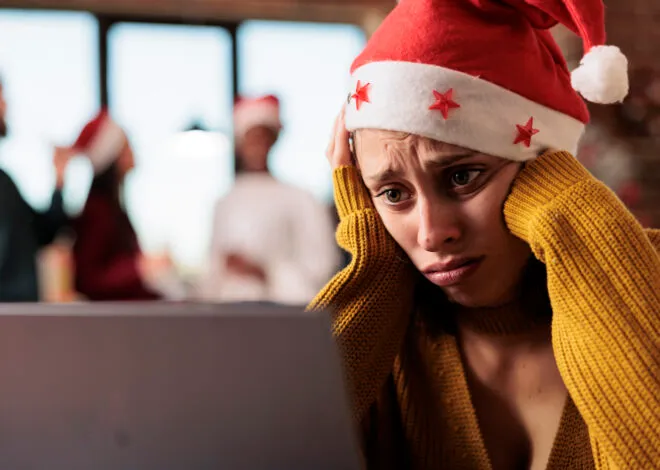Realizing you are down to your last pair of contact lenses and are too busy to call the eye care clinic during business hours can be quite a dilemma. You know you need to have them, and you want to be sure you are getting the best price, but between working and chasing kids all day you can never seem to get it done. Ordering contact lenses online allows you to shop around for the best deal as well as take care of it no matter what time of day or night you find the time.
Step 1
Obtain a prescription from your eye care professional. As of 2010, contact prescriptions were good for a minimum of one year. If your state has a longer time frame mandated, that supersedes the one year federal mandate.
Step 2
Check two or three different sites online and choose the one that best meets your needs. Be sure to not only look at price, but also shipping time and price, reviews from customers of the site, and whether there is a phone number if you need to speak to someone about your order.Some examples of online contact lens sites include discountcontactlens.com, 1800contacts.com and visiondirect.com.
Step 3
Click the order box. Provide your prescription and shipping information in the designated boxes throughout the site. Include any additional information that may be needed. Remember to add any accessories that you wish to order.
Step 4
Enter your payment information when prompted to do so. Many sites will offer to “save” your credit card information for future offers. Decide whether you are comfortable with this and click the appropriate response.
Step 5
Review your order, making sure the prescription is correct, your doctor’s information is filled in and your shipping address is right.
Step 6
Print the order confirmation page and save in a safe place so if there are any problems with your order you have your information and confirmation ready. In addition, saving this page will come in handy the next time you need to order contact lenses online.
Photo Credit
- eyeglasses image by timur1970 from Fotolia.com