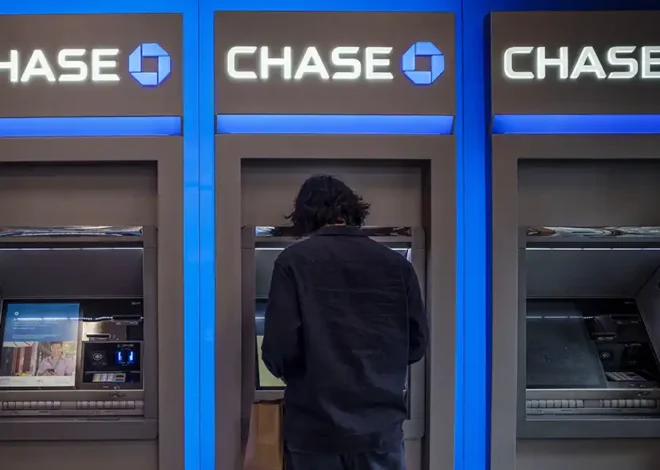The following is a guest post from Jeff Branc, co-founder of Exact Magic
When my kids became old enough to start earning an allowance there seemed no shortage of opinions and “systems” of how we should manage this; in fact it was a downright polarizing topic filled with all kinds of advice.
Our oldest, Izzy (5), is starting to understand the concept of money. Not quite enough to get quantities, but at least enough to understand money is earned, and needed to buy things. When I started spot-rewarding her for doing chores I realized I had a more basic, modern problem, however: I had no cash on me!
I want to help her understand the idea of earning and saving money through simple examples. For instance, she’s very excited that she can earn money by cleaning her room, making her bed, or even making our bed for my wife and me. The tricky part is that I never actually have cash on me – who does? As society goes cashless, so must go allowance.
As a busy parent, what I’m looking for is speed and simplicity. This is why I created Buckaroo, a simplified allowance app for modern parents. When creating it, the guiding principles we followed were:
- Assume the user is busy, and more often than not has an impatient kid talking to them while they are using the app.
- It’s not a real bank, so take liberties to account for real life even if it may offend your CPA.
- Parenting is a team sport! Everything should be in sync, and sync is core to the product.
When I want to give Izzy 50 cents or $2, it has to be quick and available. When she is allowed to reward herself and go to a store to buy something, I need to track that in the store when it happens, or I’ll forget. Similarly for her recurring allowance, it has to be automatic or we’ll lose track.
Since my wife and I have our paychecks auto deposit and we use an automatic bill pay service for our monthly bills, why wouldn’t we do the same for our kids? With our online bank account we both see the real-time balance, and I wanted to mimic that with Buckaroo. We built in cloud synchronization so when my wife adds a transaction, it shows up on my phone as well, and we both see the real-time current balance of our kids accounts.
During the development process, we learned some interesting tidbits about how children understand finance. For instance, money that is automatically saved (i.e. 15% of allowance towards savings for college each week) does not exist in the eyes of a kid. It’s as if it never happened, because to a kid who’s between 5-10 years old college isn’t even a concept and “the future” isn’t concrete enough to wrap your head around. If $1 of $5 goes to a place you can’t touch every week, then your allowance is actually $4 (go ahead, ask them!).
And while we initially resisted adding in Interest (we thought it would be too complex), we learned that kids quickly grasp the idea that leaving money in the account will earn them “free money.” After all, isn’t “not spending” the same as “saving”? Therefore, we encourage a meaningful interest rate added in monthly.
In the app, each kid has Activity and Savings Goals. Activity represents money in and money out. Savings Goals represent key items they want to buy.

We calculate the rate at which each kid is piling up money, and use that to project how long it will be before they attain their goal. There is even a place where they can see how spending less speeds things along. Allowance and Interest are optional, but automatically posted if turned on.
That’s it. Kids, money and goals – automatic and in sync. This fits the majority of personal allowance systems out there without multiple account types, split transactions, and balance sheets to rival a small company. After all, parents are busy!
Buckaroo is available for $0.99 from the Apple Store.